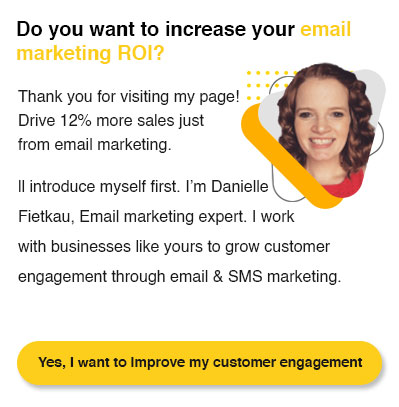As anyone who’s tried to implement email marketing can tell you, email deliverability is a bit of a pain.
It used to be that inbox delivery was a given, but as inboxes get more and more full and spam filters to get more and more anal, achieving inbox delivery becomes harder.
Sometimes it seems like it’s not worth the effort. But if you want your emails to reach customers, your messages need to land in the inbox rather than the junk folder.
Getting your email delivered directly to the inbox is not as easy as it seems. You need to follow all email deliverability best practices.
That’s why we created this ultimate list of 8 email deliverability best practices you should start implementing if you want a higher open rate and better engagement for your emails.
What Is Email Deliverability?
Email deliverability is the ability of your emails to reach your intended audience. It’s important because it impacts your brand’s reputation, subscribers’ engagement level, and willingness to open, click and buy.
If you’re sending out emails at a high rate — say, more than 1 per day — then it probably doesn’t matter too much whether or not they get delivered. If you’re sending just one email per month, on the other hand, you need every bit of help you can get.
What Is A Good Email Deliverability Rate?
A good email deliverability rate depends on your industry and how you send emails.
For example, suppose you’re a retail store that sends out a weekly newsletter with coupons and promotions to your customers. In that case, your email deliverability rate should be no less than 95% since most people use their inbox as a repository for all messages.
However, if you send transactional messages regularly, like order confirmations or shipping notifications, it’s okay if your email deliverability rate is slightly lower.
In general, it’s best to focus on increasing your open rates rather than worrying about how many people are receiving messages from you.
Why Is Email Deliverability Important?
Email deliverability is a crucial metric for measuring the effectiveness of your email marketing strategy — and it’s critical if you want your subscribers to receive your messages. If your email campaigns don’t reach their target audience, they aren’t effective.
If you’re sending marketing emails, this is a big deal. You’re missing out on potential sales and leads if your emails aren’t getting through. If they are getting through, then it’s time to celebrate!
To ensure your emails get delivered or keep getting delivered, you need to know some things about email deliverability. Here are three critical factors:
- Your IP reputation
- Your sender’s reputation
- Your content
When an email is marked as spam or rejected by an ISP, it is said to be deliverability blocked. There are many reasons why you should care about your deliverability rate:
- A high percentage of deliverability means more people will see your email and respond to it, which means more sales for your business.
- A low percentage of deliverability can hurt your reputation among customers and prospects because they may think that you’re sending spammy emails or that you don’t care about them enough to ensure their inboxes are clean.
- ISPs may block your IP address from sending emails if they receive complaints from subscribers about spam from your company’s IP addresses.
How Do I Measure My Email Deliverability?
To determine whether your emails are delivered successfully, you have several options:
1. Email service provider (ESP) reports
ESPs can provide reports showing how many messages they sent each ISP accepted and how many bounced. Use these reports as indicators of your messages’ performance but not as a definitive measure of deliverability.
The reason is that most ESPs use an automated process that doesn’t consider factors such as customer interaction with their ISP (for example, if they mark specific messages as spam).
2. Third-party delivery testing services
These services monitor incoming traffic from ISPs and report on how many emails are accepted and rejected by each provider. They’re good data sources and can help identify ISPs that aren’t getting your messages. Still, they don’t give you all the information you need about why specific ISPs reject your messages.
Most third-party delivery testing services also provide some reporting dashboard or dashboard widget that allows you to view results on demand.
3. Check your inbox placement rate.
Each ISP has its criteria for what constitutes spam — and some ISPs are more lenient than others when deciding whether an email should go into the spam folder or not.
You can check your inbox placement rate by checking who opened and clicked on links within emails sent through one of these ISPs, then looking at the data provided by that ISP about where those emails ended up (either in the inbox or in the spam folder).
4. Check your bounce rate.
A high bounce rate (bounces are messages sent back to senders) could mean that some subscribers aren’t opening or clicking on your emails — which means they’re not reading them either!
Try segmenting your list by engagement metrics like opens and clicks for a more detailed view of who’s engaging with what content, and tailor your outreach accordingly.
8 Email Deliverability Best Practices
Email deliverability is a complicated issue, but knowing how to do it right is essential. For your email campaigns to be successful, you must ensure that your emails are delivered to recipients’ inboxes.
Here are eight email deliverability best practices:
1. Keep your list clean.
The most important thing you can do for your email marketing keeps your list clean. If you’re sending emails to people who haven’t opted in, you’re breaking the law and risking getting blacklisted by ISPs (Internet service providers).
There are several ways to keep your list clean. You can use an email service provider (ESP) like Mailchimp or BayEngage that lets you remove subscribers who have not opened your emails in a certain period. Or, if you have an existing subscriber list that you want to import into your ESP, some ESPs will let you do this automatically before sending any emails on your behalf.
2. Use a reputable ESP (Email Service Provider)

The next step is using a reputable ESP that protects your IP address from being blacklisted or blocked by ISPs within the first few seconds after sending an email.
You want an ESP that doesn’t just provide insight into how your emails perform and offers features like DKIM signing, DMARC validation, and SPF records management — all of which are essential for maintaining reasonable email delivery rates over time.
3. Don’t send spammy content.
Spam is the worst, and it’s something you want to be especially careful about when it comes to email deliverability. If your email gets flagged as spam, it could get caught in the spam filter and never reach your recipient’s inbox.
To avoid this, don’t send out emails that are just ads or sales pitches—spammy content. Instead, focus on sending helpful and valuable emails to your customers, like tips and tricks or new product announcements.
4. Avoid using too many images in your emails.
This is a tip you hear repeatedly, but it’s worth repeating: don’t cram every available pixel of your email with images.
That’s because the more images you use, the harder it is for ISPs to render them all on their end, which means they may not appear as expected. Instead, consider using only one or two images per email and ensuring they’re high-quality so they’ll render appropriately on any device.
Look at the below example
 5. Don’t use excessive links in your emails (more than 2-3 per email)
5. Don’t use excessive links in your emails (more than 2-3 per email)
Do you know how to tell when someone is trying to sell you something? It’s not just that they’re trying to sell you something—it’s also that they’re doing it with many links, and those links are all to the same place.
If you want to ensure people read your email, don’t send them off on a wild goose chase by including too many links. If you need to provide information about multiple products or services, consider putting the links in a separate document attached to the email instead of embedding them in your message body itself.
6. Make sure you’re using the correct name and address on your emails.
This seems like it should be simple, but you’d be surprised at how many people don’t check this. Make sure you have a consistent name across all your emails and a consistent address (and use the correct domain!).
If you’re sending emails through your website, ensure you have the same name in your email footer and any email templates.
If you’re sending emails through a third-party platform such as Mailchimp, then make sure they are using the same domain as your website when they send out mailings on your behalf—don’t leave this up to them!
7. Include a clear unsubscribe link in every email that leaves the inbox
This one seems like a no-brainer, but it’s one of the most common reasons emails get blocked. Make sure to include an easy-to-find unsubscribe link in every email you send.
If you don’t include an unsubscribe link, then you’re likely to be penalized by the ISPs and us. That means your emails will get blocked, or your account might be suspended. Ensure that your unsubscribe link works correctly, and keep the copy updated.
8. Send emails less frequently (1-3 times per month is enough for most businesses).
The frequency of your emails is directly related to the likelihood that they will be marked as spam. You might think that the more emails you send, the better your chances of getting through, but it’s the opposite: if you send too many emails in a short period, your recipients may block all future messages from you.
Studies have shown that people are more likely to open an email if it comes from someone they know or trust—and less likely to open an email from someone they don’t know. It should be worth their time and attention if you send a relevant and valuable message. So don’t flood their inboxes with the information they don’t need!
Final Thoughts!
If you have done your job correctly, deliverability shouldn’t be something you spend much time thinking about.
The tips we’ve shared here got you on a path towards that goal. However, even if you haven’t had any problems, it’s always good to ensure that your campaigns are set up correctly. Hopefully, these email marketing best practices can help you do just that.
To get started on the road to becoming a more effective sender in the eyes of your subscribers, talk to our email deliverability consultants for better outreach for your next campaign.